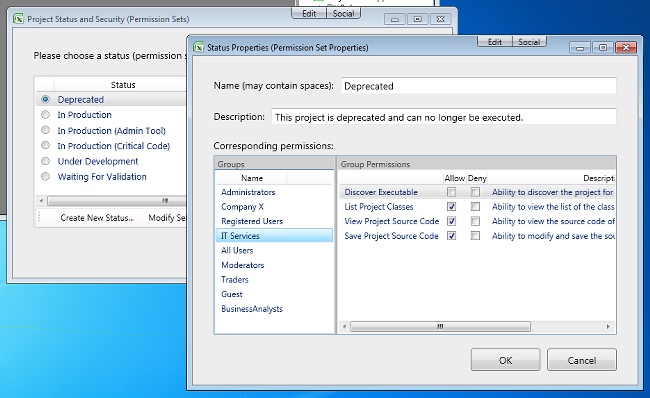Screenshots
In the following screenshot, a menu is added to the Office 2007 ribbon (note: Userware for Office is also compatible with Office 2003):
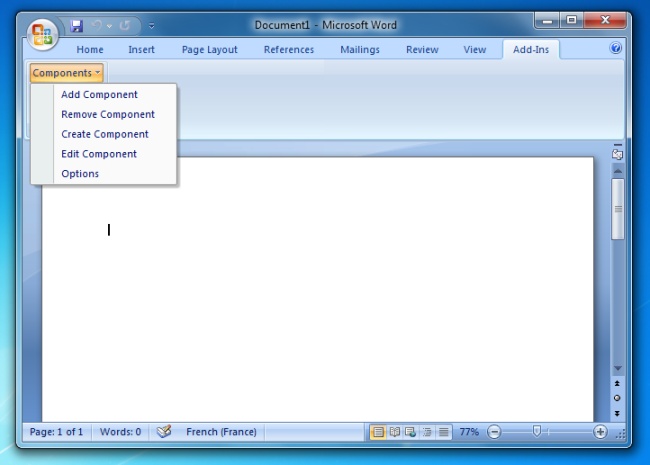
Clicking the "Add Component..." button brings up a window that lets you browse all the Add-Ins available in your company (depending on your access rights).
You can load and unload plugins on the fly, without installation and without restarting Office:
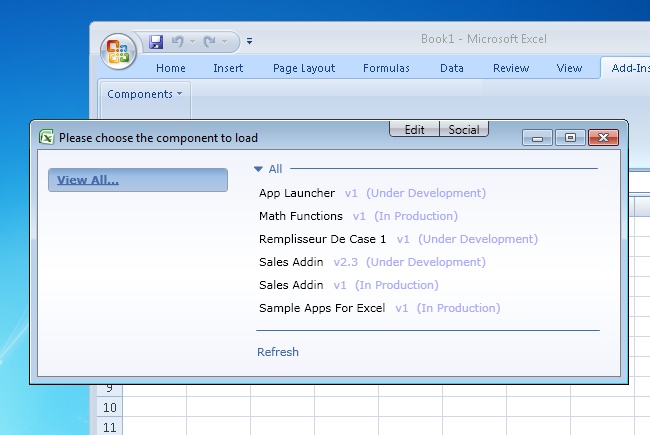
When you click on "Create Component...", a built-in development environment appears, that lets you develop new Add-Ins right away:
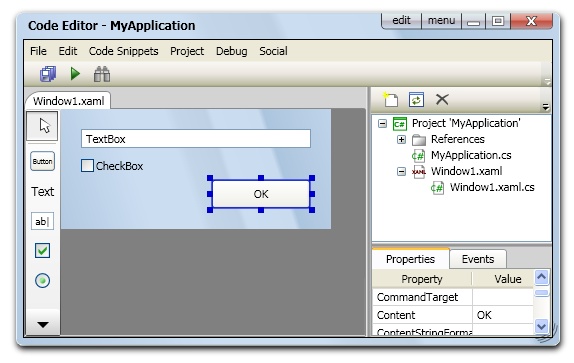
It allows to handle multiple versions of an Add-In and never get troubles with their deployment:
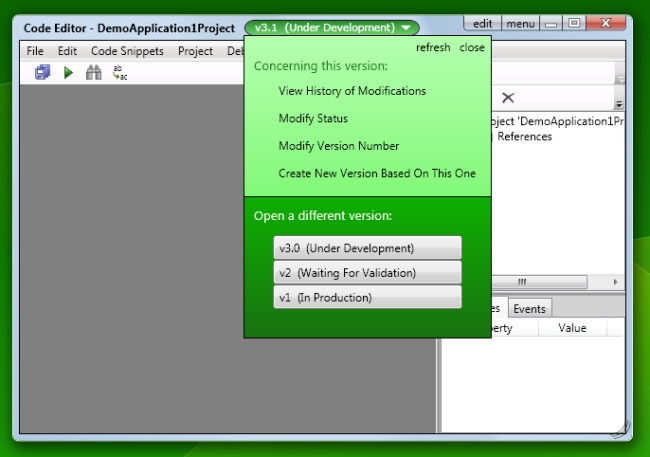
It provides a built-in source control so that you can see exactly who modified what. You can revert a change by clicking the "undo selected" button:
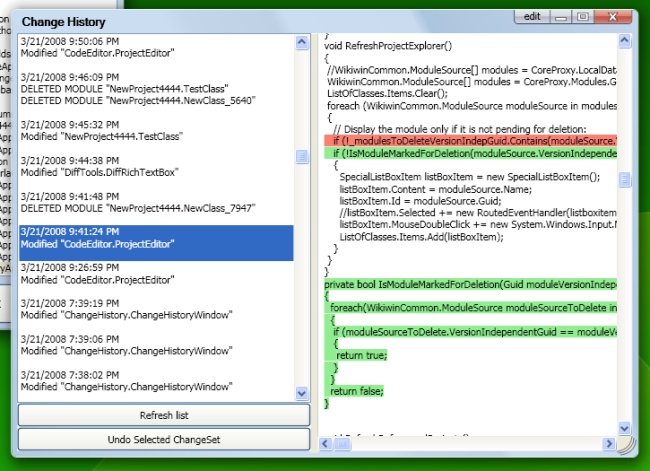
Fine-grained security settings allow you to choose exactly who has the right to execute or to modify which add-ins: